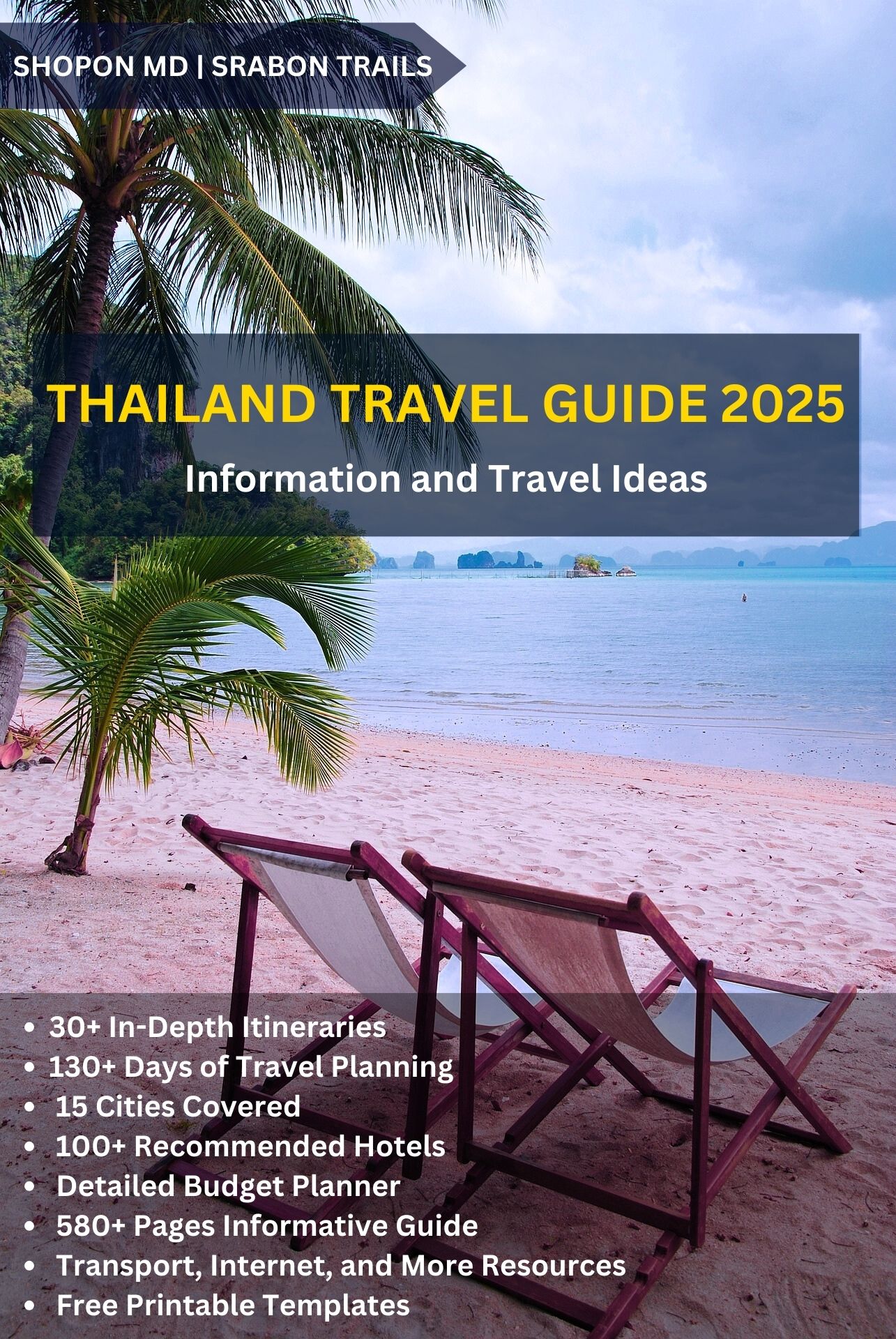Comprehensive Guide to Applying for a Philippine 9(a)(2) Tourist Visa
Are you a foreign national residing in South Korea and planning to visit the Philippines for leisure or tourism? Applying for the 9(a)(2) Philippine Tourist Visa is an essential step for those who need a visa to enter the Philippines. This visa allows foreign nationals to temporarily enter the country for tourism, recreation, or to visit friends and family. Below is a detailed and comprehensive guide to help you successfully apply for the Philippine 9(a)(2) Tourist Visa, complete with step-by-step instructions, detailed requirements, and tips for a smooth application process.
What is the Philippine 9(a)(2) Tourist Visa?
The 9(a)(2) Tourist Visa is specifically for foreign nationals planning to visit the Philippines temporarily for tourism, leisure, or to meet friends and family. It is a short-term visa designed for non-immigrant purposes. While securing the visa is necessary, it does not guarantee entry into the country. Final admission is determined by immigration officers at the port of entry. Applicants must ensure they meet all requirements and prepare meticulously to ensure a smooth visa application process and compliance with Philippine immigration laws.
Note: Visa rules often change, so before applying for a visa by following this guide, it is advisable to contact the relevant embassy or consulate office for the most up-to-date information.
Step-by-Step Process for the Philippine 9(a)(2) Tourist Visa Application
Step-by-Step Overview:
- Complete the online application.
- Submit required documents via the visa document submission portal.
- Receive the interview schedule.
- Attend the visa interview.
- Pay the visa fee and wait for processing.
- Receive your visa via courier or collect it from the embassy.
Step 1: Complete the Online Application
Before submitting your documents, you must first complete the online visa application through the Philippine Visa Online Portal.
- Visit the Portal: Access the official Philippine Visa Online Portal.
- Create an Account: Use your email address (preferably Gmail) to register.
- Complete the Form: Provide accurate details and upload the following:
- Passport Information Page (clear scan).
- Passport-Sized Photo (2×2, ICAO standards—neutral expression, plain background, no accessories, visible ears).
Once completed, download and print the application form.
Important Notes:
- The website may experience occasional errors due to maintenance or server issues. If this happens, wait and try again later.
- For technical issues, contact the Philippine Embassy in Korea:
- Phone: +82-2-788-2100
- Email: [email protected]
Step 2: Upload Additional Documents
After completing the online form, proceed to upload your supporting documents using the Google Docs link provided by the embassy.
Required Documents:
- Printed Online Visa Application Form
- Download and print the completed form.
- Passport
- Original passport valid for at least six months from the application date, plus a photocopy of the data page.
- 2×2 Passport-Sized Photo
- Must meet ICAO standards.
- Round-Trip Ticket
- Confirmed travel tickets to and from the Philippines (open-ended or one-way tickets are not accepted).
- Travel Itinerary
- Provide a detailed daily schedule for your stay in the Philippines.
- Hotel Booking Confirmation or Invitation Letter
- If staying in a hotel: Proof of confirmed booking.
- If staying with a host: Invitation letter with the host’s Philippine ID or visa and passport (if not a Filipino national).
- Proof of Financial Capacity
- A bank statement for the last six months showing a minimum balance of 300,000 KRW.
- Alien Registration Card (ARC)
- Original ARC and a photocopy (front and back).
- Employment Certificate or Equivalent Proof
- For employees: Certificate issued by your employer.
- For students: Certificate issued by your school.
- For self-employed individuals: Business registration certificate.
- Letter of Guarantee: The Letter of Guarantee is a mandatory requirement for applicants submitting their visa applications from South Korea. This document verifies your identity and establishes your credibility as a visa applicant. It demonstrates that someone in South Korea knows you personally and vouches for your authenticity.
Guarantor Requirements:
- Must declare their relationship with you and confirm your identity.
- Must provide identification documents:
- For Korean Nationals: A valid Korean-issued ID.
- For Foreign Nationals: A copy of their passport and ARC (front and back).
Ensure your guarantor is someone you trust and who is willing to provide the necessary support for your application.
Important Notes:
- All uploaded documents must be clear and comply with embassy guidelines.
- All documents must be in English. Any documents in Korean must be translated into English.
After completing Steps 1 and 2, you will receive an email confirming your interview schedule. Interviews are typically scheduled within two working days of submitting your documents.
Klook.comStep 3: Attend the Interview
On your scheduled interview day, visit the Philippine Embassy in Seoul with all original documents.
What to Bring:
- Original Passport and ARC
- Required for visa stickers.
- Printed Visa Application Form
- From Step 1.
- Original Copies of All Uploaded Documents
- Bring the same documents submitted in Step 2.
Tips for the Interview:
- Ensure all documents are printed on A4-sized paper.
- Personal appearance is mandatory.
- You can request the visa officer to return your passport via courier if you prefer not to collect it in person.
Step 5: Pay the Visa Fee
Pay the visa processing fee in cash at the embassy. Card payments may not be accepted.
- Single Entry (valid for 3 months): 60,000 KRW
- Multiple Entry (valid for 6 months): 120,000 KRW
Step 6: Receive Your Visa
Visa processing typically takes 5–10 working days. Once approved, you can:
- Collect your passport in person, OR
- Receive it via courier (if arranged during the interview).
Important Embassy Information
- Address: 80 Hoenamu-ro, Itaewon-dong, Yongsan-gu, Seoul, South Korea.
- Operating Hours: Monday to Friday, 9:00 AM to 5:00 PM (Visa applications accepted until 3:00 PM).
- Phone: +82-2-788-2100
- Email: [email protected]
- Directions: Accessible via Subway Line 6. Exit at Itaewon Station (Exit 3), then walk a short distance to the embassy.
Tips for a Successful Visa Application
- Start Early: Allow enough time for processing and potential delays.
- Double-Check Documents: Verify all documents are complete, accurate, and properly formatted.
- Sufficient Financial Balance: Ensure your bank statement reflects at least 300,000 KRW to demonstrate financial stability.
- Photo Accuracy: Follow ICAO standards to avoid rejection.
- Punctuality: Arrive on time for your interview and bring all required documents.
The best and cheapest Hotel recommendation’s for Philippine’s
- Spot On Junction Hostel – starting from 2usd per night
- Townhouse Oak VIP Suites – starting from 2usd per night
- Dormitelsph UST – starting from 4usd per night
- Stay Malate – starting from 5usd per night
- Cheese Hostel Manila – starting from 6usd per night
Key Takeaways
The 9(a)(2) Philippine Tourist Visa application process requires careful attention to detail, particularly with document submission and the mandatory Letter of Guarantee. With thorough preparation and timely submission, you can ensure a smooth and hassle-free application process. Once approved, you’ll be ready to explore the vibrant culture, beautiful beaches, and warm hospitality of the Philippines!
By following this guide, foreign nationals residing in South Korea who need a Philippine 9(a)(2) Tourist Visa can confidently navigate the application process and enjoy a seamless journey to the Philippines.