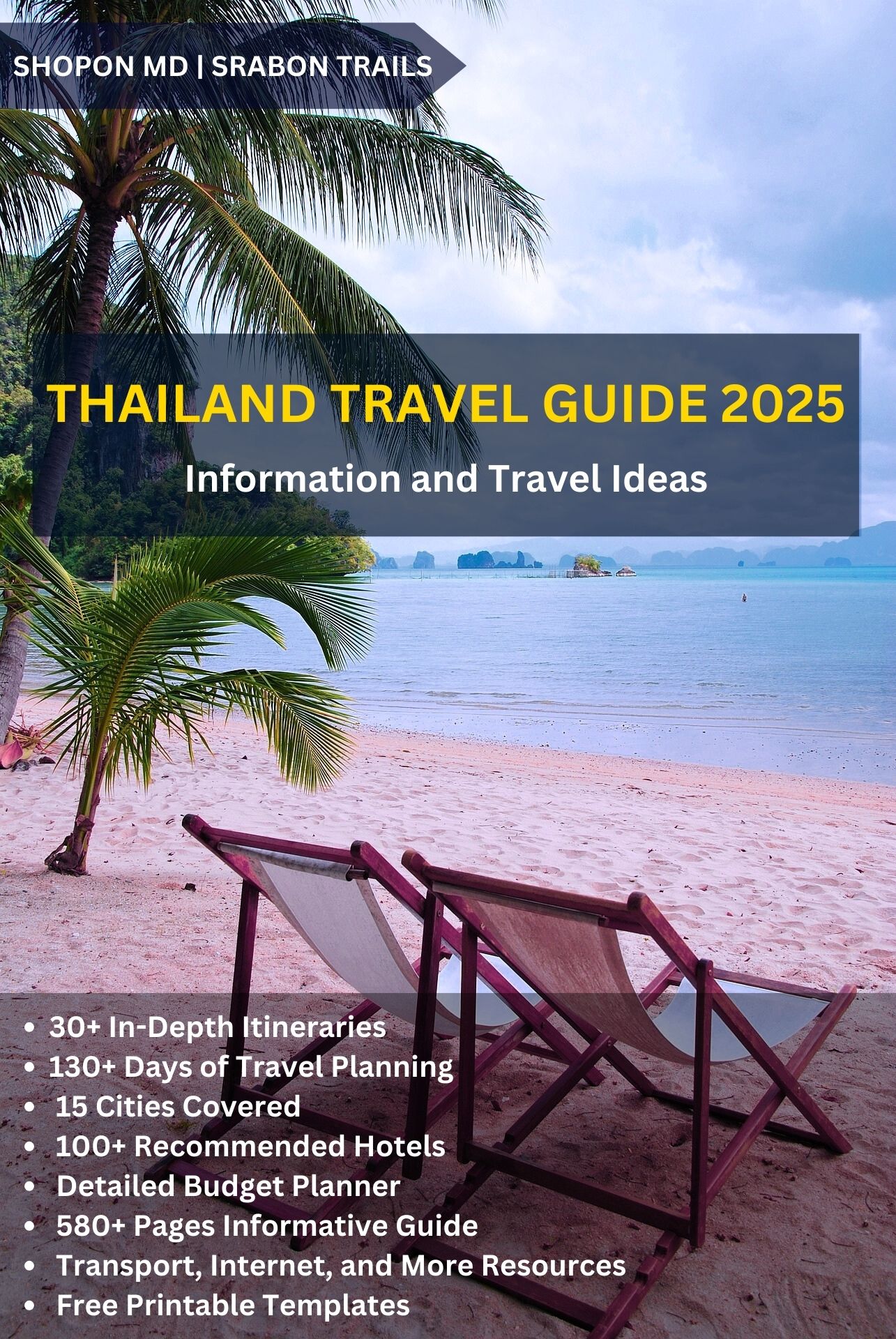How to Pay and Scheduling Interview for B1/B2 Visa
The completion of the DS-160 form marks the start of your U.S. visa application process. The subsequent steps—creating an account, Pay and Scheduling Interview for B1/B2 Visa, gathering documents, and preparing for the biometric appointment—are critical to ensuring a smooth experience. This comprehensive guide outlines all actions you need to take between submitting the DS-160 and attending your visa interview.
Step 1: Create an Account on the U.S. Visa Portal
Creating an account is essential for managing your application, paying the fee, and scheduling your appointment. Here’s how to set up your account and ensure you’re ready to proceed.
How to Create an Account
- Visit the Official U.S. Visa Portal:
- For most countries, visit the U.S. Visa Information and Appointment System.
- For South Korea, visit U.S. Visa Portal – South Korea.
- Click “New User” or “Create Account”:
- Enter your email address, create a password, and complete the CAPTCHA verification.
- Enter Personal Information:
- Full name (exactly as shown on your passport).
- Passport number.
- Date of birth.
- Nationality.
- Set Security Questions:
- Select security questions and answers to protect your account and recover it if needed.
- Save Your Login Details:
- Keep your username, password, and security answers in a secure place for future use.
Important Notes
- If you are locked out of your account, use the “Forgot Password” option or contact the support center.
- Your account is also where you’ll manage visa fee payments, reschedule or cancel appointments, and track application updates.
Step 2: Pay the us b1/b2 Visa Application Fee
The visa application fee is a non-refundable and non-transferable payment that must be made before scheduling your visa interview. For a B1/B2 visa, the fee is typically $185 USD, but this may vary by country. Payment options depend on your region and can include online payments, bank transfers, or cash payments at approved banks.
How to Pay the Fee for us b1/b2 visa?
- Log in to Your Visa Portal Account
- Use the account you created on the visa portal.
- Navigate to the “Pay My Visa Fee” section on the dashboard.
Information Needed for Payment
You will need the following details to ensure the payment is linked to your application:
- DS-160 Confirmation Number:
- This is the unique barcode number on your DS-160 confirmation page. It connects your payment to your application.
- Passport Number:
- Enter your passport number exactly as it appears on your document. Any mismatch may delay processing.
- Personal Information:
- Your full name, email address, and phone number. These must match your DS-160 form.
- Visa Type:
- Specify “B1/B2 Visitor Visa” or the appropriate visa category for your application.
Payment Methods
A. Online Payment (Credit/Debit Card)
- Choose “Pay Online” Option:
- On the payment page, select “Pay Online.”
- Enter Card Details:
- Provide your card number, expiration date, CVV, and cardholder name.
- Ensure your card supports international transactions and has sufficient balance.
- Submit Payment:
- Double-check the details and click “Pay Now.”
- Save Receipt:
- A digital receipt with a transaction reference number will be generated immediately. Save or print this receipt for your records.
B. Bank Transfer
- Select “Pay via Bank Transfer”:
- Generate payment instructions from the portal.
- Transfer Funds:
- Use your bank’s online or in-person services to transfer the exact amount to the designated U.S. visa account.
- Reference Your Application:
- Include the Reference ID provided during payment setup in the bank transfer details.
- Confirmation:
- Bank transfers can take 1–3 business days to process. Once completed, a stamped receipt will be issued.
C. Cash Payment at Approved Banks
- Generate a Deposit Slip:
- On the payment page, choose “Cash Payment” and generate a deposit slip.
- Print and Take to the Bank:
- Visit an approved bank (e.g., Citibank or designated local banks). Bring the printed deposit slip and pay in cash.
- Receive a Stamped Receipt:
- The bank will stamp the deposit slip as proof of payment.
- Processing Time:
- Cash payments may take 1–2 business days to reflect on your visa portal account.
How to Confirm Payment
- Login to the Visa Portal:
- Once payment is completed, log in to your account to check if the receipt number is visible under your profile.
- Email Confirmation:
- Some embassies send an email confirming successful payment. Save this for reference.
What to Do if Payment is Not Processed
If your payment does not appear as confirmed after the standard processing time:
- Double-check the details you provided (DS-160 Confirmation Number, Passport Number).
- Contact the visa support center for your country:
- Example: Contact U.S. Visa Support – South Korea.
- Retain all receipts and transaction records to resolve disputes.
Tips for Avoiding Payment Issues
- Verify Details Before Submitting:
- Ensure your DS-160 Confirmation Number and passport number are accurate.
- Choose Reliable Payment Methods:
- Use secure online systems or bank services to avoid errors or delays.
- Keep Multiple Copies of Receipts:
- Save both physical and digital versions of your receipt as proof of payment.
Special Scenarios
- Paying for Multiple Applicants:
- If paying for family members or a group, you must generate separate DS-160 forms and receipts for each person.
- Refund Policy:
- The visa fee is non-refundable, even if your application is denied or you miss your appointment.
Frequently Asked Questions about Visa Fee Payment
- Can I Pay with Someone Else’s Credit Card?
- Yes, but ensure the payment details include your DS-160 Confirmation Number and passport number.
- Can I Reuse an Old Receipt?
- No, receipts are valid for one year from the payment date and cannot be reused after expiration.
- What Happens if I Enter Incorrect Information?
- Incorrect details may result in your payment not being linked to your application. Contact the support center immediately for resolution.
After Payment: What’s Next?
- Record Your Receipt Number:
- You’ll need this number to schedule your visa interview.
- Wait for Processing Confirmation:
- Online payments are typically instant, but bank and cash payments may take up to 3 business days.
- Proceed to Schedule Your Interview:
- Once payment is confirmed, log in to your visa portal account to book your appointment.
Step 3: Schedule Your b1/b2 Visa Interview
Once your payment is processed, you can schedule your visa interview. This step is crucial, as your interview is the primary evaluation point for your visa approval.
How to Schedule the Interview
- Log in to the Visa Portal:
- Use the same account you used to pay the fee.
- Provide Key Information:
- DS-160 Confirmation Number.
- Visa Fee Receipt Number.
- Passport Number.
- Select the Visa Type:
- Choose Nonimmigrant Visa and select B1/B2 Visitor Visa.
- Choose the Embassy/Consulate Location:
- Select the location where you will attend the interview.
- Select an Appointment Date and Time:
- Review the available slots and choose one that works best for you.
- Allow enough time to gather and organize your documents.
- Confirm and Save Your Appointment:
- A Visa Appointment Confirmation Page will be generated. Print this page and save a digital copy.
Expedited Appointment Requests
- If you need an urgent appointment (e.g., for a medical emergency or business meeting):
- Log in and click “Request Expedited Appointment”.
- Provide a detailed explanation of your emergency.
- Await approval before scheduling.
Step 4: Check Visa Appointment Wait Times
Visa interview wait times vary by location and season. Check the Visa Appointment Wait Time Tool to see the current processing times at your selected embassy or consulate.
- Example:
- Seoul, South Korea: Typically 7–10 days.
- Dhaka, Bangladesh: Could be weeks or even months during peak periods.
Tips
- Monitor wait times regularly, as availability can change.
- Book as early as possible to secure your preferred slot.
Step 5: Gather Supporting Documents
Having the right documents is essential for your visa interview. These demonstrate your financial stability, ties to your home country, and intent to comply with U.S. visa rules.
Mandatory Documents
- Passport:
- Valid for at least six months beyond your intended stay.
- Must have at least one blank page.
- DS-160 Confirmation Page:
- Print the page with the barcode.
- Visa Appointment Confirmation Page:
- Proof of your scheduled interview.
- Visa Fee Receipt:
- Proof of payment.
Additional Documents
The U.S. B1/B2 visa application process primarily revolves around the DS-160 form and the visa interview. Contrary to common misconceptions, you are not required to bring an extensive set of documents for the interview. What truly matters is how well you complete the DS-160 form and how confidently and accurately you present your case during the interview.
While most applicants do not need a large set of documents, having a few key documents on hand can provide additional support during the interview if requested. Here are some examples:
- Proof of Financial Solvency:
- Recent bank statements (3–6 months).
- Pay slips or tax returns.
- Proof of Employment or Studies:
- Employees: Employer letter confirming your role and leave approval.
- Students: Enrollment letter from your educational institution.
- Travel Itinerary:
- Round-trip flight bookings.
- Hotel reservations or accommodation details.
- Invitation Letter (if applicable):
- A letter from a U.S.-based host with their contact details and proof of legal status.
- Proof of Ties to Home Country:
- Property ownership documents.
- Family-related documents, such as marriage or children’s birth certificates.
Step 6: Prepare for a Biometric Appointment (If Required)
In some countries, biometric appointments are mandatory before the interview.
What Happens at the Biometric Appointment
- Fingerprint Scanning: Your fingerprints will be digitally captured.
- Photo Capture: A photograph will be taken.
- Document Verification: Officials will verify your passport and DS-160 confirmation page.
Documents for Biometric Appointment
- Passport.
- DS-160 Confirmation Page.
- Visa Appointment Confirmation Page.
Step 7: Review and Verify Details
Before your interview:
- Double-Check Your DS-160 Form:
- Ensure all information matches your documents.
- Reconfirm Your Appointment:
- Verify the date, time, and location.
- Prepare Answers:
- Be ready to explain the purpose of your trip and your financial and family ties to your home country.
Additional Notes
- Troubleshooting Issues: Contact the visa support center for technical or payment-related issues.
- Rescheduling Appointments: Log in to the portal to reschedule if necessary, but note that availability may be limited.
How to Choose Passport Delivery Method on the DS-160 Page
When completing the DS-160 form or scheduling your U.S. visa interview, you will come across a section where you must select how you would like to receive your passport after the visa processing is complete. This is a crucial step to ensure you receive your passport efficiently.
Step 1: Passport Delivery Options
The U.S. Embassy or Consulate provides two main options for passport delivery:
- Pick-Up at Designated Location (Visa Application Center or Courier Office):
- You can choose to pick up your passport at a designated courier service office or visa application center.
- You will need to specify the preferred location during this step.
- You will receive an email or SMS when your passport is ready for pick-up.
- Home/Office Delivery (Courier Service):
- The embassy/consulate can deliver your passport directly to your home or office.
- You must provide your complete address during this step, including:
- Street name, city, state, and postal code.
- A valid phone number for delivery confirmation.
How to Select Delivery Method
- Log in to the U.S. Visa Portal:
- Visit the Visa Application Center Portal for your country and log in with your credentials.
- Go to the Profile/Delivery Section:
- After entering your DS-160 number and scheduling your interview, navigate to the “Delivery Preferences” section.
- Choose Your Delivery Method:
- For Pick-Up:
- Select a preferred location from the drop-down list of pick-up points.
- Confirm the location address and save the details.
- For Home/Office Delivery:
- Enter your full delivery address accurately.
- Double-check for typos or incomplete information to avoid delivery issues.
- For Pick-Up:
- Save Your Preferences:
- Confirm your choice and save the delivery details.
What Happens After You Select Delivery
- For Pick-Up:
- After visa approval, you will receive a notification (via email or SMS) when your passport is ready for collection.
- Bring a government-issued ID and your appointment confirmation to collect the passport.
- For Home Delivery:
- Once your visa is processed, the passport will be dispatched to the address you provided.
- Ensure someone is available at the delivery address to receive the passport.
Changing Delivery Preferences
If you need to change your delivery method after submission:
- Log back into your visa portal account.
- Navigate to the Delivery Preferences section.
- Update your choice and save the changes.
How to Reschedule a U.S. Visa Interview
If you cannot attend your originally scheduled visa interview, you can reschedule it through the visa portal. However, rescheduling is subject to availability, and some restrictions may apply.
When Can You Reschedule?
- Before the Interview Date:
- You can reschedule anytime before the original appointment date.
- It is advisable to reschedule as early as possible to secure a new slot.
- Missed Appointments:
- If you miss your scheduled interview, you may need to wait for a designated period (usually 24–48 hours) before rescheduling.
Steps to Reschedule Your Interview
- Log in to Your Visa Portal Account:
- Use the same account you used to schedule the original appointment.
- Navigate to the Appointments Section:
- Locate the section that displays your scheduled interview details.
- Click on “Reschedule Appointment”:
- Select the option to modify your existing appointment.
- Choose a New Date and Time:
- Browse the available slots and select a new date and time that suits you.
- Note: Availability may vary based on location and demand.
- Confirm the Reschedule:
- Once you select a new slot, confirm your changes.
- Print the updated Appointment Confirmation Page with the new date and time.
Important Notes for Rescheduling
- Rescheduling Limit:
- Most embassies allow rescheduling only a limited number of times (typically 2–3).
- Exceeding this limit may require you to pay the visa fee again.
- Processing Times:
- After rescheduling, ensure your DS-160 and other documents are updated for the new appointment.
- Emergencies:
- If you have urgent travel needs (e.g., medical emergencies), you may request an expedited appointment via the portal. Provide a detailed explanation and supporting documents.
U.S. B1/B2 Visa Application Process: Related Articles
1- Step-by-Step Guide to Applying for a U.S. B1/B2 Visa
A comprehensive overview of the entire process, from completing the DS-160 form to attending the visa interview.
2- How to Complete the DS-160 Form for a U.S. B1/B2 Visa
Detailed instructions on creating an account, filling out the DS-160 form, and ensuring accuracy.
3- How to Pay the Visa Fee and Schedule Your Interview
Step-by-step guidance on paying the U.S. visa fee and securing an interview date at your preferred embassy.
4- What to Expect at the U.S. Embassy for a B1/B2 Visa Interview
A walkthrough of what happens on the day of your interview, including document submission, security checks, and biometrics.
5- Preparing for the U.S. B1/B2 Visa Interview: Sample Questions and Answers
A detailed guide with potential interview questions, sample answers, and strategies for success.